 Most presentations suck. Ask most people to close their eyes and imagine themselves in the audience for a presentation, and they will break into a cold sweat. Presentation should rhyme with communication, inspiration and fascination – but all too often, it simply rhymes with boredom.
Most presentations suck. Ask most people to close their eyes and imagine themselves in the audience for a presentation, and they will break into a cold sweat. Presentation should rhyme with communication, inspiration and fascination – but all too often, it simply rhymes with boredom.
This means two important things for presenters. Firstly, if an audience is bored, they’re not interested, they’re not listening, and they’re not going to do what you want them to do. Secondly, if most presentations suck so badly, those presenters who make an effort can rise above the crowd, communicate better, and spread their ideas effectively.
So upgrade to Presentation 2.0, and make your presentations interesting, effective, and memorable. Here’s how – four disciplines which others ignore or suck at: preparation, storytelling, visual design, and delivery.
1. Preparation
Any great edifice needs a strong foundation. For a presentation, that foundation is the preparation. This is where you analyze your audience and their needs, set clear and concrete objectives, and choose a few key messages to help you achieve those objectives.
The audience might remember how you make them feel, they may remember some of what they see, but they will certainly forget most of what you say. They might recall three things. Don’t leave it to chance and hope they remember the right things – choose the three key messages you want them to remember.
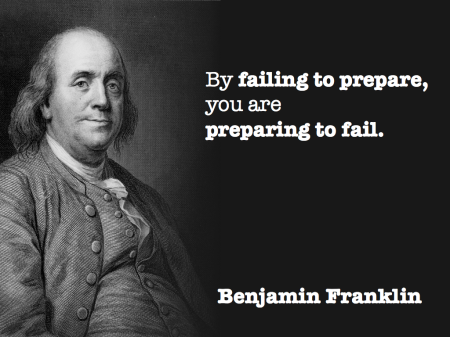
2. Storytelling
Storytelling is the art of structuring your presentation to communicate messages effectively and interestingly; and using narrative techniques and devices to make them memorable.
When Steve Jobs pulled a Macbook Air out of an envelope, that was storytelling. It was a technique designed to communicate a key message – “The world’s thinnest notebook” – and make it stick.
I once sold a print services contract to a major Brazilian customer, but first I had to convince them they had a problem. So I demonstrated that each year, their printed pages laid end-to-end would stretch from the source of the Amazon all the way to the Atlantic (mouths gaped open) – and then back again (jaws hit floor). That’s storytelling.
If you think hard enough, you can find a way to make anything interesting and memorable.
3. Visual Design
Ever suffered “Death By PowerPoint”? Most businesspeople face it every day, so they dread the moment when someone asks to switch on the projector.
Most slides obstruct communication. They assume the audience can read and listen simultaneously, that bullet points are memorable, and that the audience doesn’t mind the presenter using slides as speaker notes. Wrong, wrong, and wrong again.
But it doesn’t need to be that way. A deck of slides can assist communication and make your key messages memorable. It’s just a question of good design.
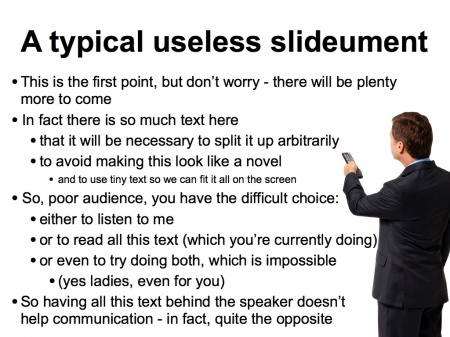
4. Delivery
A great presenter can make anything fascinating. It’s about voice, speed, gestures, comfort, eye contact, movement, humor, charisma, and above all, preparation and rehearsal.
You can learn this. We’re not born orators. As Emerson said, “All the great speakers were bad speakers at first.”
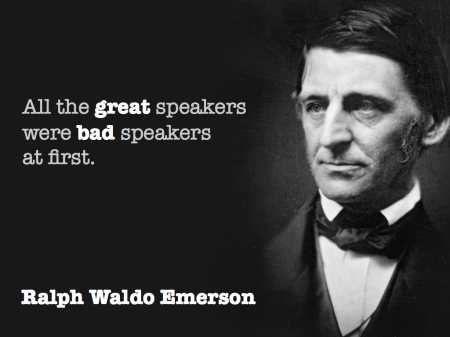
Working hard at each of these four disciplines will make your presentations interesting, effective, and memorable. It’ll help you stand out from the crowd. If your audience sees four boring and forgettable 1.0 presentations, and one effective and memorable Presentation 2.0, it’s clear which presenter has the advantage. Make sure it’s you.
Phil,
I think these are great presentation tips, but I don’t think they add up to “Presentation 2.0”.
Web 1.0 was about one-way communication, Web 2.0 was about peer-to-peer creation and sharing.
These tips will help you give a very good 1.0 Presentation. But new technology can make it more 2.0 by adding more interaction between you and your audience, using “backchannel” communications such as Twitter.
Here’s a post to some best practice in this area:
http://timoelliott.com/blog/powerpoint-twitter-tools/best-practice
(disclaimer: I provide some free tools that let you embed real-time tweets into powerpoint)
I tend to talk about a Presentation 2.0 as being personalised and interactive just as the Web 2.0 experience is personalised and interactive.
I don’t think of added technology as a key part of a presentation though – more an occasional and optional extra. In most of the big conference rooms I see (and I see a lot), the network is either unavailable or saturated so the use of live technology simply isn’t practical, plus the vast majority of presentations happen in small meeting rooms inside companies, with private material that isn’t going anywhere near Twitter. And those are the presentations that need the most improvement.
While there are some great tools – and I’ve used some, like Wisembly, in my own conferences – I prefer to promote actual live, organic interaction wherever possible.
Hi, Phil. Nice article. Can you explain more about the story telling part. I mean, i think story telling is the hardest thing to do with our presentation. Especially in academic presentation, college lecture, seminar or something like that. Thanks Phil.
Hi, and sorry for the slow reply! I’ll be coming up with some detailed storytelling articles soon – watch this space…