Earlier this week, I was with a group of senior executives at a multinational corporation, looking at some slides I had produced for them. The HR VP had never worked with Ideas on Stage before, so our 2.0 visual style was entirely new to him.
The slides were entirely compatible with this company’s corporate identity, except that the slide background was black instead of their usual white.
The HR VP’s reaction was very positive: “I’d never thought of using a black background before. It looks so much better.”
Indeed it does. Very much better. Apple uses dark backgrounds (dark does not need to mean pure black) and that’s as good an argument as any. Here are five other reasons why you should stop using white backgrounds, and use a dark background wherever possible.

1. Don’t fatigue your audience
I often surprise my trainees when, after a hundred or more slides with a black background, I then start talking about the use of colour, and show them a mostly empty slide with a white background. Their reaction is always the same – the sudden burst of white light physically disturbs them, causes them to reel away, narrow their eyes, and not enjoy the experience at all. I make them think about why they reacted in this way. And then ask them why they would do this to their audiences all the time.
Whether you are projecting onto a screen or using a large LCD screen, a white background produces an awfully bright light, and although if the background is always white your audience will not need to recoil in self-defence, what will happen is that all that light will tire their eyes and make them unnecessarily fatigued. If you want to tire your audience, by all means bombard them with lots of white light. That’s not the aim of most presentations – but sadly it is the result.
A black background with white text will be far easier on their eyes, and help you to keep them fully awake. This is especially important in dark settings such as a theatre where the audience is mostly in the dark. There, a white background is simply criminal. But even in a well-lit room, white on black works just as well as black on white in terms of contrast – and much better in terms of the audience’s comfort.
.
2. Keep them focused on you
We use slides to illustrate our messages – they are not the message themselves. We want people to be able to ‘get’ the slide in 3-5 seconds, and return their focus to the presenter, instead of spending the whole time looking at the wall.
Unfortunately, our eyes are naturally attracted to sources of light. So the more light you put on the screen, the more people will be drawn to look at it even if they already ‘got’ the slide. I sometimes test audiences with a slide with just one word on it, and I find people still looking back at it long after they had first read and understood it. That is worse when the background is white.
Give them less light on the screen, and they will be able to focus more on you and what you are saying.

3. Smile – you’re on camera
If you are being filmed, or if there are photographers capturing your moment on stage, then do the cameramen a favour – make sure the slides are no lighter than you are. Otherwise they will have a tough time with the contrast, because a white background on the slide is a lot – a LOT – brighter than you are, even if you have a spotlight on you.
If you want good-quality photographs and videos of your big presentation, don’t use a white background. Black is far better.
4. Slides without borders
You might want to have a slide which simply features a photo in portrait format (i.e. it is rectangular, but while it fills the screen vertically, there is a big gap on the left and the right). If you use a white background, then what people will see on the wall/screen is a photo with two big bright bars on each side, and their eyes will be drawn to the white bars instead of the photo. If you use a black background, they will just see a photo in the middle of the screen.
Quite simply, if you use a black background (and here I do mean a purely black background, not a gradient like Apple uses most of the time), there will be little or no ‘edge’ to the projected image. People will see your nice clear graph in the middle of the wall, and it will blend into the wall rather than being clearly part of a projected white rectangle. It looks so much better. Try it.
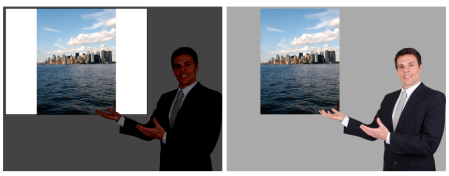
5. Stand out from the crowd
99% of slide presentations suck. Probably 95% of these presentations use slides with white backgrounds. It’s not because of the background that the presentation sucks, or at least that’s not the only reason. But it is a simple fact that the vast majority of slides are horrible, and the vast majority of those horrible slides have white backgrounds.
So when you start up your slides, and the audience sees they are white, they will immediately (and perhaps subconsciously) recall all their previous painful experiences with horrible white slides, and they will expect the worst. They’ll probably assume you will assault them with Comic Sans and cheesy stick-man clip art at any time. And clearly you don’t want to start your presentation by making them expect the worst – your introduction needs to make them want to listen!
If however you start projecting slides with a black background, you immediately set yourself apart from all those previous negative experiences. This is not like every other presentation. It can’t be any worse. It might in fact be better.
And if you care enough about your audience and your communication to use a black background, then you’ll probably make an effort with your story, your slides and your delivery as well, so it almost certainly will be better.

But hold on a minute…
You might be thinking that you have to use a white background because you have to print your slides, and you don’t want to use huge amounts of toner. Indeed my old friends at HP would probably love it if you decided to print out mostly-black slides. But I have two responses to this.
1. You should never, ever, need to print your slides. Why would you do that? Slides are not handouts (if you don’t agree, read this) so you shouldn’t print them to give to your audience. Besides, in this environmentally-conscious age, you should be avoiding unnecessary paper use whenever possible. Your slides are intended to be projected on a big screen or via a webinar – and perhaps to accompany your electronic hand-outs which you distribute (ideally) after your presentation.
Of course, if you are producing a document in PowerPoint – which you may want to print – then by all means use a white background and by all means print it. Just don’t confuse that with the kind of slides you would use for a live presentation.
2. Pure Black & White. If you really, really do need to print your slides for some reason (and every rule has an exception), then you can use the Pure Black & White printing mode in PowerPoint, and it will automatically change the colours for you so that your printout is clear but you use a minimum of toner or ink. (NB: PowerPoint 2010 had an issue with this printing mode, and if you suffer from it, there is a hotfix available here.)
So there you have it. Black is the new white when it comes to slide backgrounds. And this is one change your audience will truly thank you for.
It’s a thing of black beauty to behold. I changed one of my presentations across to a plain black background a couple of months ago, and I now get asked what presentation graphics software I use. That one background change and folks no longer believe I’m running PowerPoint.
I can well believe that Peter – I often get the same question.
Often the simplest and best PowerPoint template is simply a plain black canvas with no titles, text boxes or anything. I haven’t yet tried to sell that to any customers for a few thousand, but the temptation is certainly there…
[…] 5 Reasons Why Black Is The New White […]
Phil,
Excellent, excellent article on using black backgrounds. I couldn’t agree with you more! I do this with my own slides, I teach this in my classes, but now I have several more “proof statements” to help with the rationale. Thanks!
Best,
Kathy
[…] to work its way into other aspects of my life. So, when I found myself reading a blog post entitled “5 Reasons Why Black is the New White“, I was automatically […]
[…] 3-5 seconds […]
Great article Phil, thanks!
We do have white backgrounds on our slides so I will need to re-think about it. Do you have a “before & after” slidedeck of the company you are talking about? (HR VP)
Sadly not, it was confidential stuff like most of the company presentations we work on. Sorry!
[…] But I am happy that I found 5 good reasons why black is the new white. […]
I work for a major city hospital and I am so SICK of Powerpoint presentations with a WHITE background, I could puke! What is wrong with people that they can’t figure out that a bright light is not the same as a paper you hold in your hand?
[…] an article by Phil Waknell which discussed what type of background is better for your slides, 5 Reasons Why Black Is The New White. He believes that a dark/black background is better for a variety of […]
I too am happy to have found this clear and reasoned justification for using a black background instead of a white one.
My black background happened by accident – my arty husband was doing some graphics for me to help liven up a very technical presentation and he happened to give me a line drawing that had a black background. I liked the effect so much that I asked him to use a black background for the other graphics too. Then I wondered whether it would make sense to use white on black for my technical content as well. So that’s when I googled the idea to make sure I wasn’t about to do something I and my audience would regret, and found this post.
I’m a big fan of Garr Reynold’s Presentation Zen, so of course I don’t expect people to print out my slides. There will be a hand-out available to print off for anyone who wants it.:-)